Digital data users can encounter data loss at any time and with accidental deletion formatting and data corruption being the most common data loss cases. Whatever is the reason behind a data loss, the good news is that you can get your data back in no time! Check this article to understand how you can restore lost and deleted files using free data recovery software from Stellar.
Losing your important office files, media files, files, and folder can be a very frustrating and devastating situation especially when they are very much important to you.
Reasons for Data Loss
- Improper transfer of files.
- Bad sectors on a hard drive.
- File system error
- Resetting the Windows system
- Windows update Install
- Format of any device.
- Virus Infection
- Corruption of file system.
In our day-to-day activities, we end up losing our important data in haste or sometimes because of our own mistakes. Accidental deletion, deletion is done using shift + delete key or deliberating deleting recycle bin items which in turn deletes everything.
Accidental Deletion
This is one of the most common reasons for data loss. 2 major cases for accidental deletion are as below Deletion done using only “DELETE” Key
When deletion was done using the delete key then possibilities are the users can check the recycle bin to restore the deleted data back and can recover those deleted files within the 30-day interval.
- Deletion is done using the “SHIFT + DEL” Key
In case if you’ve used the shift + delete key for any sort of deletion then files are removed permanently even from the recycle bin and can be restored only with the help of free recovery software.
Corruption of Media Device
Due to virus infection, malware attack, bad sectors on the drive, corrupt file system files. Corruption can turn drive to become inaccessible popping up some errors eventually resulting in data loss.
Format of Media Device
Sometimes because of some errors user is forced to format the device to fix the device problem. Even sometimes we use Disk Management of CHKDSK utility methods to fix the issue. No matter whichever methods you try to format the drive, data loss will eventually happen in such scenarios.
How to recover data in such a situation?
Free Data Recovery Software from Stellar is one step solution for all data recovery needs. This Advanced DIY software works in all data loss scenarios such as format, accidental deletion, or corruption. Not only this, the software is reliable to recover all kinds of deleted data which includes files, folders, photos, videos, etc. With advanced features, it also supports recovery from Windows PCs, laptops, and external storage devices, including HDDs, USB drives, SD cards, etc. With the help of free recovery software from Stellar, you can recover free data up to 1 GB.
To recover deleted data under the above data loss scenarios follow the given steps:
- Download, install and run free data recovery software from Stellar on your PC or laptop.
- From the main interface of software i.e. from the Select What to recover screen select the type of data to be recovered.
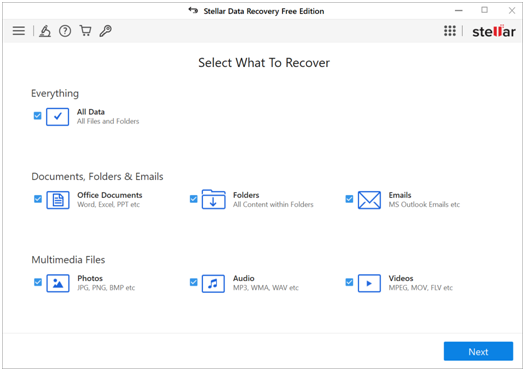
Image 1: Select what to recover
- From the next windows i.e. Recover From screen select the affected device from where you want to recover data and hit scan.
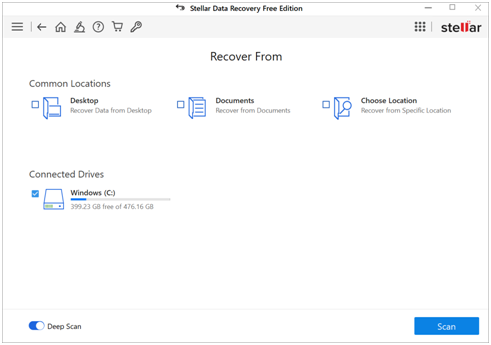
Image 2: Select the data from the ‘Recover from’ screen
– Wait for scanning to get completed, the recoverable files will be displayed by the software, select and preview them.
– After previewing files, Select the files which you want to recover and click on recover.

Image 3: Select Recover to get back your files
– Select the desired location to save the recovered data.
Note: Do not select the same affected device to save the recovered files in order to avoid overwriting issues.

Image 4: Start saving recovered data
Viola! Your files are saved!
Note: With the help of free data recovery software you can recover free data up to 1GB. However, if you wish to recover more than 1GB of data then you can purchase the activation key of stellar data recovery for Windows and do unlimited data recovery software.
Stellar Data Recovery Services
In the actual opposite case of the software not being able to recover data due to some physical damage to the device, the user ought to once more contact the StellardataRecovery Service. Data Recovery Services are the highest form to recover data, in case of physical recovery, data recovery services will help.

Stellar conjointly provides data recovery services from broken, physically broken hard drives, devices, etc. they work in data recovery labs to recover your deleted data up to 80%. If you’ve got any broken drive, SSD drive, SD cards, send them to stellar with no hesitation.
Final Thoughts
Data loss is inevitable and can occur anytime. This article describes possible circumstances under which users may end up losing precious files. Whatever might be the reason behind a data loss, you can get your lost data back with the help of free data recovery software from Stellar. An amazing user-friendly DIY software that can work in all adverse situations to get your data back. Not only this if your device is physically damaged then you can contact Stellar data recovery services for data recovery.